Adding Code Region Folding in Godot 4
-

In this tutorial, we'll explore an exciting experimental feature in Godot 4: Code Region Folding. Code region folding allows developers to collapse and expand specific regions of code, making it easier to navigate and read large scripts. This feature is incredibly helpful when working on complex projects, as it declutters the code editor and enhances productivity. Before we begin, ensure you have Git ready and know how to work with Godot Engine from the source. If not, you can check out the guide here.
Pull Request for Code Region Folding
The code region folding feature was introduced through a Pull Request (PR #74843) by jmb462 on the official Godot Engine repository. A pull request is a way to propose changes to a repository and merge them into the main codebase. The PR for code region folding contains the necessary changes to implement this feature in Godot 4.
Checkout the Pull Request
To add code region folding to your local Godot Engine source code, you'll first need to checkout the pull request. Open a terminal or command prompt and navigate to your local Godot Engine repository.
cd /path/to/your/godot/repositoryNext, use the following Git command to checkout the specific pull request.
gh pr checkout 74843Note: Make sure you have the GitHub CLI (gh) installed and authenticated with your GitHub account to use the
gh pr checkoutcommand.Compile the Godot Engine
After checking out the pull request, you'll need to recompile the Godot Engine to apply the changes.
scons platform=<platform>Replace
<platform>with the appropriate platform identifier (e.g.,linuxbsd,macos, orwindows). Wait for the compilation process to complete.Explore Code Region Folding in Godot 4
Once the compilation is successful, run the updated Godot Engine binary, and open a GDScript file with substantial code, and then wrap it inside
#region...#endregion.

You'll notice small icon on the left-hand side of the editor, next to the line numbers. These icon indicate regions of code that can be collapsed.
To fold a code region, click on the triangle corresponding to that region, and the code will collapse, showing only the first line. Click the triangle again to expand the code region.
Enhance Your Godot Development Experience
With code region folding, you can efficiently navigate and manage large GDScript files, improving your development experience in Godot 4. This feature allows you to focus on specific parts of your code while hiding irrelevant sections, making your workflow more organized and streamlined.
So, if you're ready to level up your Godot development, follow the steps in this tutorial to add code region folding to your Godot Engine source code. Embrace the power of code region folding and make your Godot 4 projects even more enjoyable to work on!
Note: Godot 4 is currently under development, and features are subject to change. Ensure you are working with the appropriate branch and stay updated with the Godot community for the latest changes and feature additions.
-
As per last week
Merge pull request #74843 from jmb462/code_region · godotengine/godot@2c2ca3d
Godot Engine – Multi-platform 2D and 3D game engine - Merge pull request #74843 from jmb462/code_region · godotengine/godot@2c2ca3d
GitHub (github.com)
The code region folding has been merged into the master branch. What it means is that you no longer have to do this, as it should be included in the next major version of Godot 4.2 (Unless something real bad happens).
If you want to get it early, you can compile Godot from the source.
Therefore, I'm closing this thread.
-
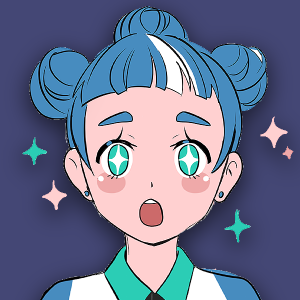 undefined sepTN locked this topic on
undefined sepTN locked this topic on

