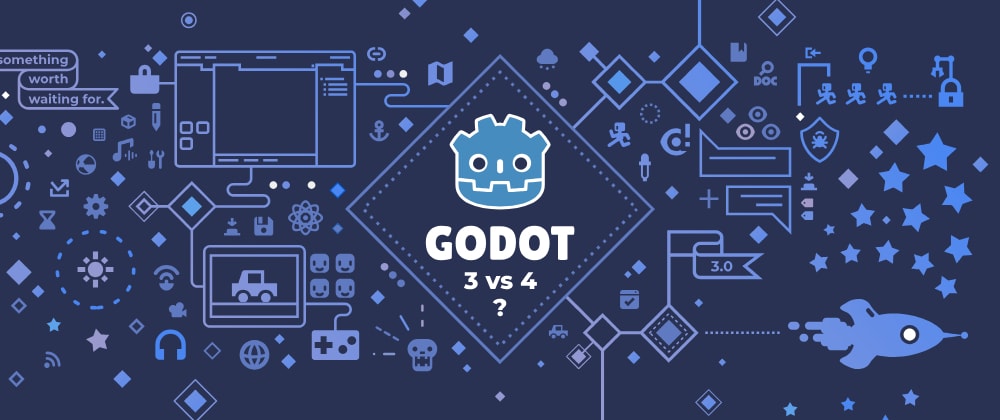Godot 3 and Godot 4, two major versions of the engine that offer different features and capabilities. The goal is to help you make an informed decision on which version to choose for your game development projects. So let's dive in and explore the world of Godot!
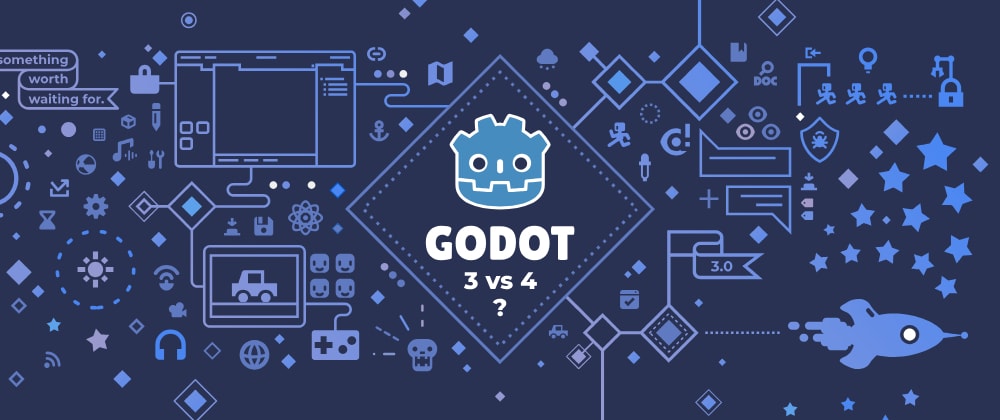
Comparison of Godot 3 and Godot 4
In this post, we'll be comparing the features, performance, and other aspects of Godot 3 and Godot 4. We'll also discuss the factors you should consider when choosing between these two versions for your game development projects.
By the end of this post (hopefully), you'll have a clear understanding of the key differences between Godot 3 and Godot 4, along with recommendations on which version to choose based on your project needs and preferences.
Godot 3
Overview and release date
Godot 3 was released in January 2018, and it brought a plethora of new features and improvements over the previous version. Some of the most notable additions include:
-
A new rendering engine with support for physically based rendering (PBR)
-
Visual scripting, which allows users to create game logic without writing code
-
Support for the C# programming language
Key features
Here are some of the key features of Godot 3:
-
GLES2 and GLES3 rendering backends: Godot 3 supports both OpenGL ES 2.0 and OpenGL ES 3.0 rendering backends, providing flexibility and compatibility with a wide range of hardware.
-
Visual scripting: This feature allows users to create game logic using a node-based visual interface, without writing any code.
-
C# support: Godot 3 introduced support for the C# programming language, allowing developers to write game logic and scripts using a familiar and powerful language.
-
3D improvements: The engine received a significant update to its 3D capabilities, including support for PBR materials, global illumination, and improved shadows.
-
Extensive documentation and community support: Godot 3 has a rich documentation and an active community that can help you with any issues or questions you might have.
Pros and cons of Godot 3
Pros:
-
Stable and mature
-
Extensive documentation and community support
-
Compatibility with older hardware
-
Visual scripting and C# support
Cons:
Stability and maturity
Godot 3 is the current long-time support (LTS) version of the engine; it is stable and mature with years of development and testing behind it. This makes it a reliable choice for game development projects, especially if you're looking for a tried-and-tested solution that has been proven to work well.
Compatibility with older hardware
One of the key advantages of Godot 3 is its compatibility with older hardware. The engine supports both GLES2 and GLES3 rendering backends, making it suitable for a wide range of devices, including older smartphones and tablets.
Limitations in performance and visual quality
While Godot 3 offers a solid set of features and capabilities, it does have some limitations in terms of performance and visual quality compared to Godot 4. The newer version of the engine includes a more advanced rendering backend and various other improvements that can result in better performance and higher-quality visuals.
Godot 4
Overview and expected release date
Godot 4 is the current major release of the engine, and it introduced a host of new features and improvements over Godot 3. Some of the most notable changes include:
Godot 4 initially released in March 2023. As for now, Godot 4.2 is currently in development.
Key features
Here are some of the key features of Godot 4:
-
Visual Scripting is Dead: In the latest iteration of Godot 4, the once-popular Visual Scripting feature has been entirely discontinued. This decision was made after extensive evaluation and feedback from the devs, which highlighted the need for a more streamlined and efficient approach to game development.
-
Vulkan rendering backend: Godot 4 introduces a new Vulkan rendering backend, which promises better performance and visual quality compared to the GLES2 and GLES3 backends used in Godot 3.
-
GDExtension and C++ support: The engine offers improved support for GDExtension, the successor of GDNative, making it easier for developers to write high-performance game code natively.
-
Improved 3D capabilities: Godot 4 features a host of improvements to its 3D capabilities, including support for real-time global illumination, volumetric fog, and improved shadows.
-
Enhanced UI and UX: The user interface and user experience in Godot 4 received a major overhaul, making it more intuitive and user-friendly. Godot 4 also adds multiple windows support which wasn't possible in the previous version (Godot 3 only supports single window mode).
Pros and cons of Godot 4
Pros:
Cons:
Cutting-edge technology and performance
Godot 4 brings cutting-edge technology and performance improvements to the engine, making it an exciting choice for game developers who want to push the boundaries of what's possible with their projects.
Improved visual quality
Thanks to the new Vulkan rendering backend and various other enhancements, Godot 4 promises to deliver improved visual quality compared to Godot 3. This can be a significant advantage for developers who prioritize high-quality graphics in their games.
Potential compatibility issues
One potential drawback of Godot 4 is that the new Vulkan rendering backend may not be compatible with older hardware. This could be an issue for developers targeting a wide range of devices, especially older smartphones and tablets.
Limited resources
As Godot 4 is still new, the documentation, tutorials, and resources for the engine are currently limited, ie. undocumented changes, etc. This could pose challenges for developers who rely on these resources to learn and troubleshoot issues during development.
Factors to consider when choosing a version
When deciding between Godot 3 and Godot 4, there are several factors to consider:
-
Project requirements: Consider the specific needs of your project, such as performance, visual quality, and compatibility with target platforms.
-
Compatibility with target platforms: If you need to support older hardware, Godot 3's GLES2 and GLES3 rendering backends may be more suitable.
-
Development timeline: If you're working on a project with a tight schedule, you might prefer the stability and maturity of Godot 3.
-
Stability and maturity of the engine: Godot 3 is a stable and mature version of the engine, while Godot 4 is still in development and may have some bugs and issues.
-
Availability of documentation and resources: Godot 3 has extensive documentation and resources, while Godot 4's resources are currently limited.
As Godot 4 is steadily progressing towards its next significant milestone with the upcoming release of Version 4.2, it is becoming increasingly viable for developers to consider making the transition. When determining the best choice for your project, it is essential to weigh your specific requirements and preferences carefully. If you place a high value on stability, maturity, and compatibility with older hardware, then Godot 3 might be a more suitable option for your needs. However, if you are willing to embrace the cutting-edge, then making the jump to the latest version could be a strategic decision for your project's future success.
Ultimately, we encourage you to explore both versions and make an informed decision based on your project requirements and personal preferences. Happy game development!


 if it works, then it works.
if it works, then it works.

 enjoy your stay!
enjoy your stay!